Securely exchange documents inside and outside your business


Eliminate unsecure sharing
Take the security guesswork out of daily collaboration with protection that just happens—automatically. With ShareFile, users can easily share and receive large files with a few clicks without putting confidential intellectual property, sensitive business and client data, or regulated content at risk. A secure document portal eliminates the need for email attachments. With a single place to access content in all your on-prem and cloud environments, and a full range of clients to choose from—Mac, PC, web, or native apps—security and productivity go hand in hand.

Protect devices and data
Keep content safe by eliminating the need to download files or attach them to emails. With ShareFile, documents stay safe in their original location, accessible via secure link whenever and wherever they’re needed, from any device. Files can be wiped easily from managed or unmanaged devices that are lost or stolen. For added security and control, you can lock devices that aren’t in use, require passcodes to view content, and apply data expiration policies.

Support regulatory compliance
Meet strict standards for data security and privacy. ShareFile provides a full spectrum of measures to protect client authentication, authorization, and file transfers, including two-factor verification, SAML integration, password policies, bank-level encryption, and TLS protocols with up to 256-bit encryption. Data at rest is protected using AES 256-bit encryption with unique per-file keys. Customizable view and download settings let you control who can access what, with complete workflow audit trails to simplify compliance. Data Loss Prevention (DLP) integration integrates ShareFile into your security stack.
We have a ShareFile First policy. If you want to share something with a client, use ShareFile because, by its nature, it’s much more secure. You're sending a link to the other party and you can expire that link at any time. We automatically expire all links after 30 days. There's a lot of security built-in by sharing over the cloud with ShareFile.
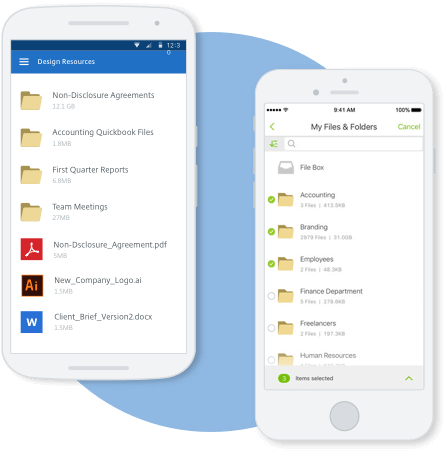

Gold star security
Secure your data with app and datacenter controls validated to meet demanding auditing standards like SOC 2 and SSAE 16. Bank-level encryption protects data in transit and at rest. Two-factor authentication and single sign-on prevent unauthorized access without impeding productivity. Sensitive documents can be shared with external clients without ever leaving your environment simply by sending a secure link. For the highest security, you can set a link expiration date, require recipients to log in, and instantly close link access if needed.
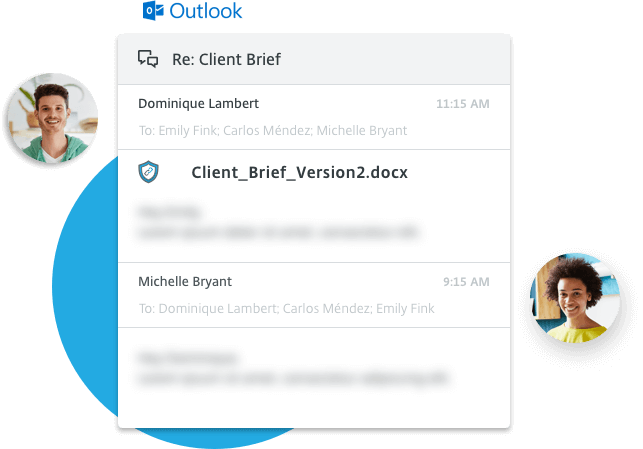

Email encryption
Extend protection across both emails and attachments with the ShareFile plugin for Microsoft Outlook. Users can automatically encrypt email messages and convert attachments to secure ShareFile links—quickly and easily.
Other Major Features
Secure email
Easily share sensitive documents with external clients by using the “get a link” or “email with Citrix files” feature.
Secure file collection
Give external users a secure way to share files with you by sending a link where they can upload files directly to the recipient’s folder.
Configurable permissions
Set file-specific permissions on who can view what, when, and for how long. Require people to log in to download a shared file. Limit how long a file can be accessed, and how many times it can be downloaded.
Join over 65,000 companies already using ShareFile. Get it free for 30 days!